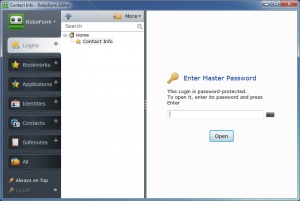RoboForm2Go
7.9.28
Size: 21.6 MB
Downloads: 4581
Platform: Windows (All Versions)
RoboForm2Go can be used to store and manage login information, bookmarks, personal notes and much more. What makes this application stand out is the fact that it works on portable devices. In other words, you can take all your personal information you with and have it protected with the latest encryption algorithms. This way, you can log into your online accounts, at a moment's notice, wherever you go.
The software is compatible with all modern Windows versions and you can install it in just a few seconds. Unlike most applications, RoboForm2Go needs to be installed on a removable drive, rather than a local partition. What's more, you can set the application to run automatically when you insert plug in that drive.
Logins, bookmarks, identities and other sensitive pieces of information can be stored in separate sections of the user interface, which are accessible via navigation tabs, located on the left side. Identities, contacts and safe notes can be created on the fly, by simply filling in a series of input fields.
When it comes to login information or bookmarks, the application needs to integrate with a browser, which doesn't take long to do. If you wish to store a new login entry in your database, you only need to log into an account as usual and the RoboForm browser extension will offer to store the information. At this point you can either go to the RoboForm website and manage the stored information or use the desktop application's synchronization feature to store the info locally.
RoboForm2Go comes with auto-login capabilities. This means that you can log into an account instantly, just by clicking a button. Also, if you have your personal information stored as an identity entry, you can fill in long sign-up sheets instantly. Furthermore, the fact that you can take the application and all the information with you on a portable device means that you can do everything on any computer.
You can log into your accounts instantly, create new ones on the fly and much more, wherever you go, thanks to RoboForm2Go's advanced functionality.
Pros
You can store and manage passwords and other personal information. The software enables you to log into your accounts instantly, with a single click. The best part is that RoboForm2Go works from a removable drive on any computer.
Cons
You may have problems with the synchronization feature, because the application won't recognize your RoboForm login credentials.
RoboForm2Go
7.9.28
Download
RoboForm2Go Awards

RoboForm2Go Editor’s Review Rating
RoboForm2Go has been reviewed by Frederick Barton on 14 Sep 2017. Based on the user interface, features and complexity, Findmysoft has rated RoboForm2Go 3 out of 5 stars, naming it Very Good